Setting up MX records for your Igniter Digital email
James
Last Update a year ago
As a full service agency, usually we set up your MX records for you but there are situations where we can not access your DNS records. In those cases we have supplied these details so that you can forward this help article to your IT professional or system administrator for further assistance. They will know what to do with this information.
Please find the DNS records information below.
| Type | Hostname | Destination | Priority | TTL |
| MX | @ or left blank | mx1.emailsrvr.com | 10 | 3600 seconds or lowest allowed |
| MX | @ or left blank | mx2.emailsrvr.com | 20 | 3600 seconds or lowest allowed |
| TXT | @ or left blank | v=spf1 include:emailsrvr.com ~all | NA | 3600 seconds or lowest allowed |
| CNAME | autodiscover | autodiscover.emailsrvr.com | NA | 3600 seconds or lowest allowed |