All about DKIM
Jacqueline
Last Update 9 months ago
DKIM (DomainKeys Identified Mail) is an email authentication method that helps protect email senders and recipients from spam, spoofing, and phishing. It allows the receiver to verify that an email claiming to come from a specific domain was indeed authorized by the owner of that domain.
Here’s a detailed look at DKIM:
- Digital Signature: DKIM adds a unique digital signature to the headers of outgoing emails. This signature is generated using a private key held by the email server sending the message.
- Public Key: The domain's public key is published in the DNS (Domain Name System) as a TXT record. When the recipient's mail server receives the email, it retrieves this public key and uses it to verify the digital signature.
- Verification: If the signature matches, it confirms that the email hasn’t been altered in transit and that it was sent by an authorized server for the domain.
2. DKIM Components
- Selector: DKIM uses a "selector" to locate the public key. The selector is specified in the DKIM-Signature header and points to the correct DNS TXT record.
- Hash Function: The email content and headers are hashed using cryptographic algorithms (commonly SHA-256). This ensures that any changes to the message after it was sent will invalidate the signature.
- DKIM-Signature Header: This is added to the email by the sender's server. It includes details such as the domain, selector, and the cryptographic signature.
3. Benefits of DKIM
- Email Integrity: Ensures that email content is not tampered with during transit.
- Brand Protection: Helps prevent email spoofing, which is when someone sends an email that appears to come from your domain.
- Improved Deliverability: Emails with valid DKIM signatures are more likely to bypass spam filters, improving the chances of reaching the inbox.
- Domain Reputation: Using DKIM, along with SPF (Sender Policy Framework) and DMARC (Domain-based Message Authentication, Reporting & Conformance), helps build a strong domain reputation, making email services like Gmail, Yahoo, and Outlook trust your emails more.
4. DKIM vs. SPF
- SPF (Sender Policy Framework): SPF is another authentication method that specifies which IP addresses or servers are allowed to send emails on behalf of your domain.
- DKIM Focus: While SPF ensures the authenticity of the sender's IP address, DKIM verifies the integrity of the email content itself, ensuring it hasn't been modified.
- Complementary Methods: DKIM and SPF work well together, and both are often used alongside DMARC for comprehensive email authentication.
5. DKIM and DMARC
- DMARC (Domain-based Message Authentication, Reporting, and Conformance): DMARC builds on DKIM and SPF by providing instructions to mail servers on how to handle unauthenticated emails. It allows domain owners to specify policies (reject, quarantine, or allow) based on the results of DKIM and SPF validation.
6. Setting Up DKIM
To set up DKIM for your domain:
- Generate the Public/Private Key Pair: Most email providers offer tools to generate these keys (e.g., Google Workspace, Microsoft 365, or third-party services like SendGrid or Mailchimp).
- Publish the Public Key in DNS: You'll need to add a TXT record to your DNS configuration. The record will include the public key, associated with the selector and your domain.
- Configure Your Email Server: Ensure that your outgoing mail server signs emails with the private key. If you're using a hosted email service, this is often configured automatically after you add the DNS record.
- Test the DKIM Setup: Use tools like DKIMValidator or MXToolbox to verify that your emails are properly signed and that the signature can be validated.
7. Common DKIM Challenges
- DNS Misconfiguration: A common issue is not correctly configuring the DNS TXT records, which can result in validation failures.
- Key Length: Some older DNS systems may not support DKIM records with 2048-bit keys, which are more secure but larger than 1024-bit keys.
- Email Forwarding: Forwarding services can sometimes break DKIM signatures, as changes to email headers can invalidate the signature.
8. DKIM Record Example
A typical DKIM DNS TXT record might look like this: